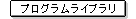
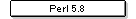


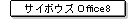
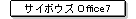
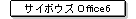
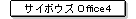
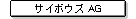
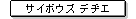
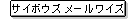
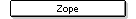

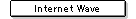

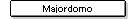
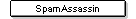
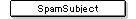
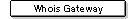
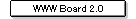
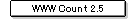
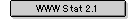
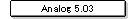
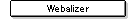
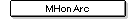

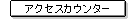
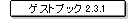
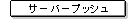
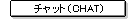
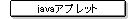
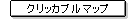
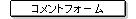
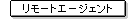
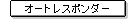
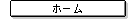
|
 WWW Stat 2.1
WWW Stat 2.1
- インストレーション
- ドキュメンテーション

1.インストレーション
wwwstatスクリプトをあなたのバーチャルサーバーへインストールするには次のような手順で行います。
- /usr/local/contrib に格納されている WWW Stat 圧縮ファイルを解凍します。
% cd ~
% tar -xvf /usr/local/contrib/wwwstat.tar
- usr/local/etc/wwwstat-2.1/wwwstatの次の部分をあなたのドメイン名に変更する必要があります。
a. 169行目の AppendToLocalhost をあなたのドメイン名にします。
例) $AppendToLocalhost = '.kk-net.com';
wwwstat スクリプトを走らすにはコマンドプロンプトから次のようにします。
% virtual /usr/local/etc/wwwstat-2.1/wwwstat > ~/www/htdocs/wwwstat.html
http://あなたのドメイン名/wwwstat.html で結果を見ることができます。
このスクリプトを利用するには httpd.confでログファイルを生成されるように設定されている必要があります。

2.ドキュメンテーション
readmeファイルが圧縮ファイルに含まれていますので良く読んでください。
wwwstat スクリプトの以下のオプションなどについて解説されています。
usage: wwwstat [-F system_config] [-f user_config] [-helLoOuUrRvx]
[-a IP_address] [-c code] [-d date] [-t hour] [-n archive_name]
[-A IP_address] [-C code] [-D date] [-T hour] [-N archive_name]
[-m method] [-M method] [-H heading_title] [-X lastsummary]
[-noescape] [-trunc N] [-files] [-nofiles] [-link] [-nolink]
[-cgi] [-nocgi] [-dns] [-nodns] [-cache filename]
[-daily] [-hourly] [-domain] [-subdomain] [-archive] [-ident]
[-all] [-sort (key|byte|req)] [-top N] [-both]
[-no (daily|hourly|domain|subdomain|archive|ident|all)]
[--] [ logfile | summary | + | - ]... |
|
wwwstat-2.01
Process a sequence of httpd Common Logfile Format access_log
files and/or
prior wwwstat output summary files (compressed if extension
(gz|Z|z))
and output an HTML summary of all the input. |
|
Configuration options:
-F Get system configuration defaults from the given
file
.-f Get user configuration defaults from the given file.
-- Last option (all later arguments are treated as filenames). |
|
Diagnostic Options:
-h Help -- just display this message to STDERR and quit.
-v Verbose display to STDERR of each log entry processed.
-x Display to STDERR all requests of nonexistant URLs.
-e Display to STDERR all invalid log entries. |
|
Display Options:
-H Use the following string as the heading and title
for output.
-X Use the following string as the URL for last summary
link.
-R Display daily stats sorted in reverse.
-l Do display full IP address of clients in my domain.
-L Don't (i.e. strip the machine name from local addresses).
-o Do display full IP address of clients from other domains.
-O Don't (i.e. strip the machine name from non-local addresses).
-u Do display IP address from unresolved domain names.
-U Don't (i.e. group all "unresolved" addresses
under that name).
-dns Use DNS to lookup unresolved IP addresses (may be
slow).
-nodns Do not lookup unresolved IP addresses.
-cache Use the given dbm file to read/write DNS cache.
-trunc Truncate archive URL after Nth hierarchy level.
-files Show filename in archive URL.
-nofiles Truncate filename (if any) from archive URL.
-link Add a hypertext link around each archive URL.
-nolink Do not add a hypertext link around each archive
URL
-cgi Check HTTP method and output like a CGI script.
-nocgi Do not produce CGI output. |
|
Section Options, <section>=(all|daily|hourly|domain|subdomain|archive|ident):
-no<section> Exclude the given section from the
output.
-<section> Include the given section and set scope
for -sort and -top.
-sort (key|byte|req) Sort this section by key, bytes,
or requests.
-top N Include only the top N entries for this section.
-both Do the top N as sorted and then do full by key. |
|
Search Options (include in summary only those log entries ...):
-a Containing a hostname/IP address matching the given
perl regexp.
-A Not containing " " " " " "
" "
-c Containing a server response code matching the given
perl regexp.
-C Not containing " " " " " "
" "
-d Containing a date ("Feb 2 1994") matching
the given perl regexp.
-D Not containing " " " " " "
" "
-t Containing an hour ("00" -- "23")
matching the given perl regexp.
-T Not containing " " " " " "
" "
-n Containing an archive (URL) name matching perl regexp
(except +.).
-N Not containing " " " " " "
" "
-m Using an HTTP method name matching the given perl regexp.
-M Not using the HTTP method " " " "
""
-noescape Do not escape "." and "+"
in remaining search options. |
|
Filenames (none implies "+"):
- Read standard input (STDIN).
+ Read the default logfile /usr/local/etc/httpd/logs/access_log.
... Anything else is treated as the name of a file to
be read, with
the first line indicating whether it is a logfile or a
summary. |
|
ここで紹介しているソフトウエアはKK-NET以外のサードパーティーによって作成されたソフトウエアです。弊社の紹介の有無に関わりなくソフトウエアに関する質問・不具合のレポートなどは開発元へお問い合わせください。 |
|